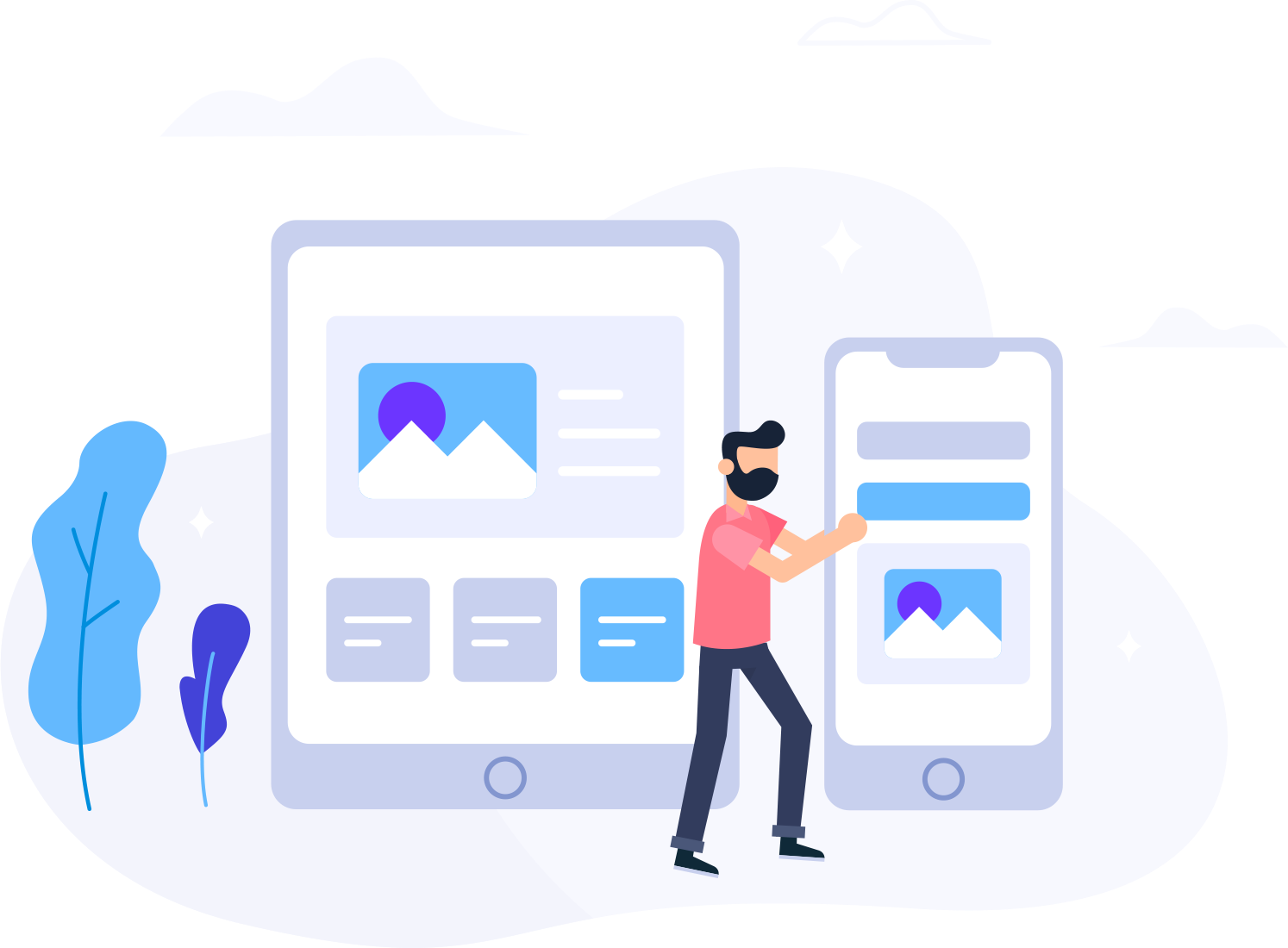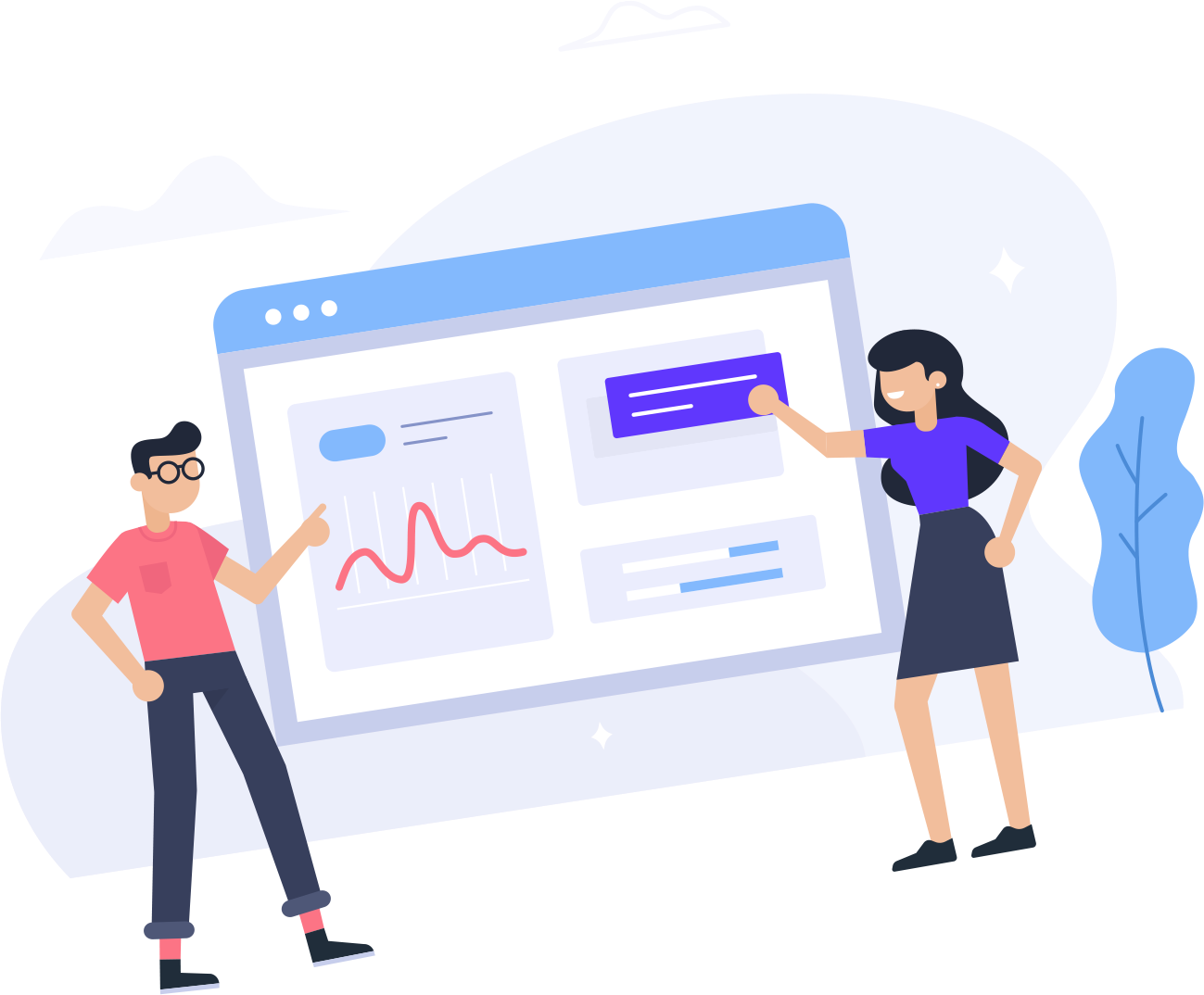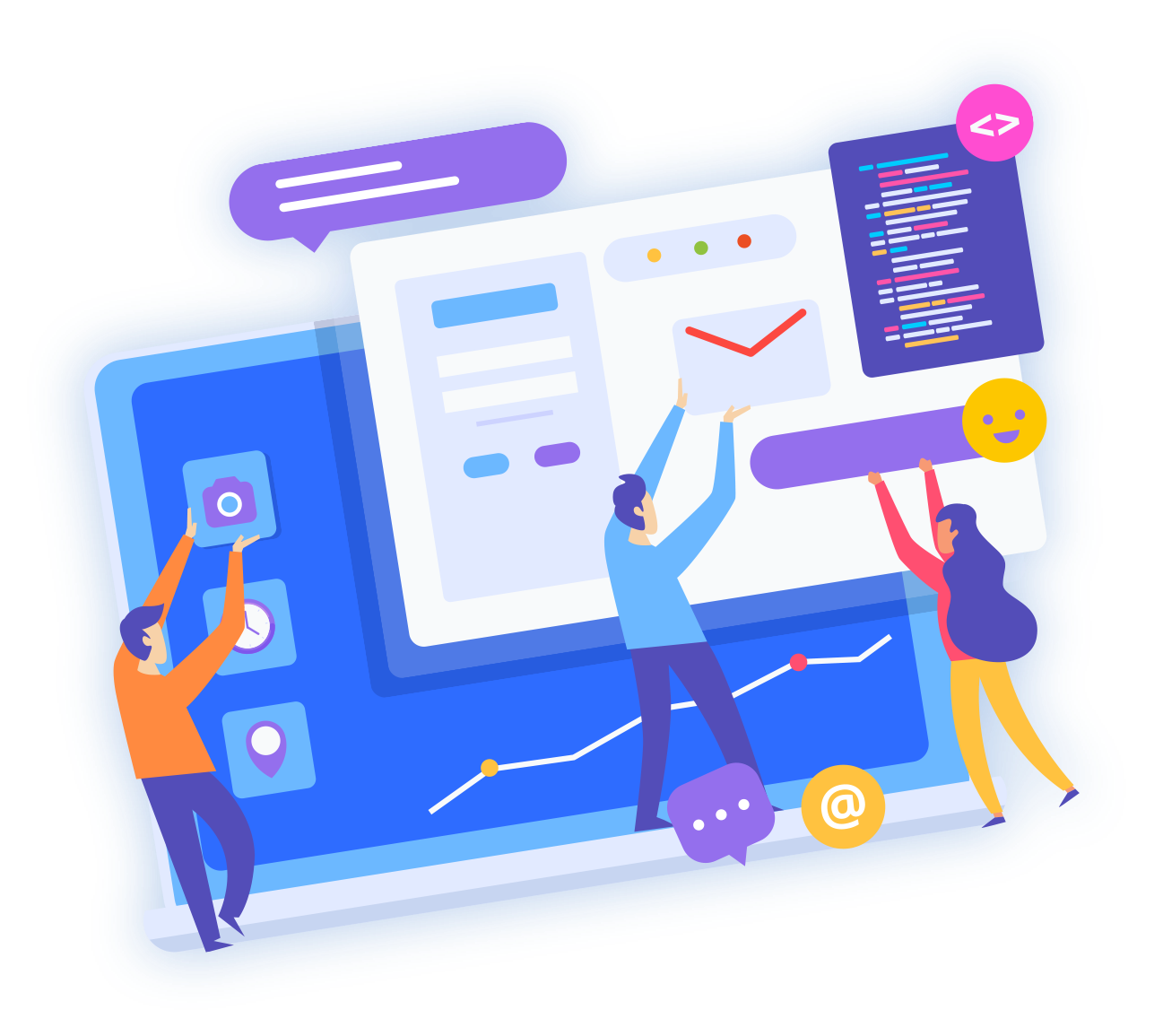This article applies to customers who manage their domain name through SysDrive Hosting, and wish to use their domain name for private nameservers. Example: you manage the domain mydomain.biz and you want to setup custom nameservers ns1.mydomain.biz and ns2.mydomain.biz.
Setting up your own nameservers is an advanced step in domain and DNS management and is not typically necessary. For most users, SysDrive Hosting default nameservers are sufficient.
To create your own custom nameservers, the desired nameservers must first be registered with a top-level DNS authority in order to correctly function for the primary top-level domains such as .com and .net . Without registering the custom nameservers, you nameservers may not resolve the web addresses, even though they are correctly configured to point to your designated DNS IP address. The following requirements apply to registering nameservers through SysDrive Hosting:
- The top-level domain (TLD) you are creating the nameservers must be registered and managed at SysDrive Hosting. If you currently have a hosting account with us, but the associated domain is registered with another provider, you must follow that providers steps to register custom nameservers.
- The nameservers you create must start with "ns" or "dns", such as ns1.mydomain.biz or dns2.mydomain.biz
- It is recommended to create and utilize at least 2 nameservers for redundancy
Once you are ready to proceed with your custom nameservers:
- Within cPanel of your hosting account, add A records for each of the nameservers you wish to register
- Submit a ticket to SysDrive Hosting with the following information:
- Request to register custom nameserver
- For each nameserver requested, provide:
- nameserver fully-qualified domain name (ex. ns1.mydomain.biz)
- IP address the Nameservers should point
Our support team may reach back out to clarify any information, then will coordinate your Nameservers registration with top-level DNS registrar authorities.