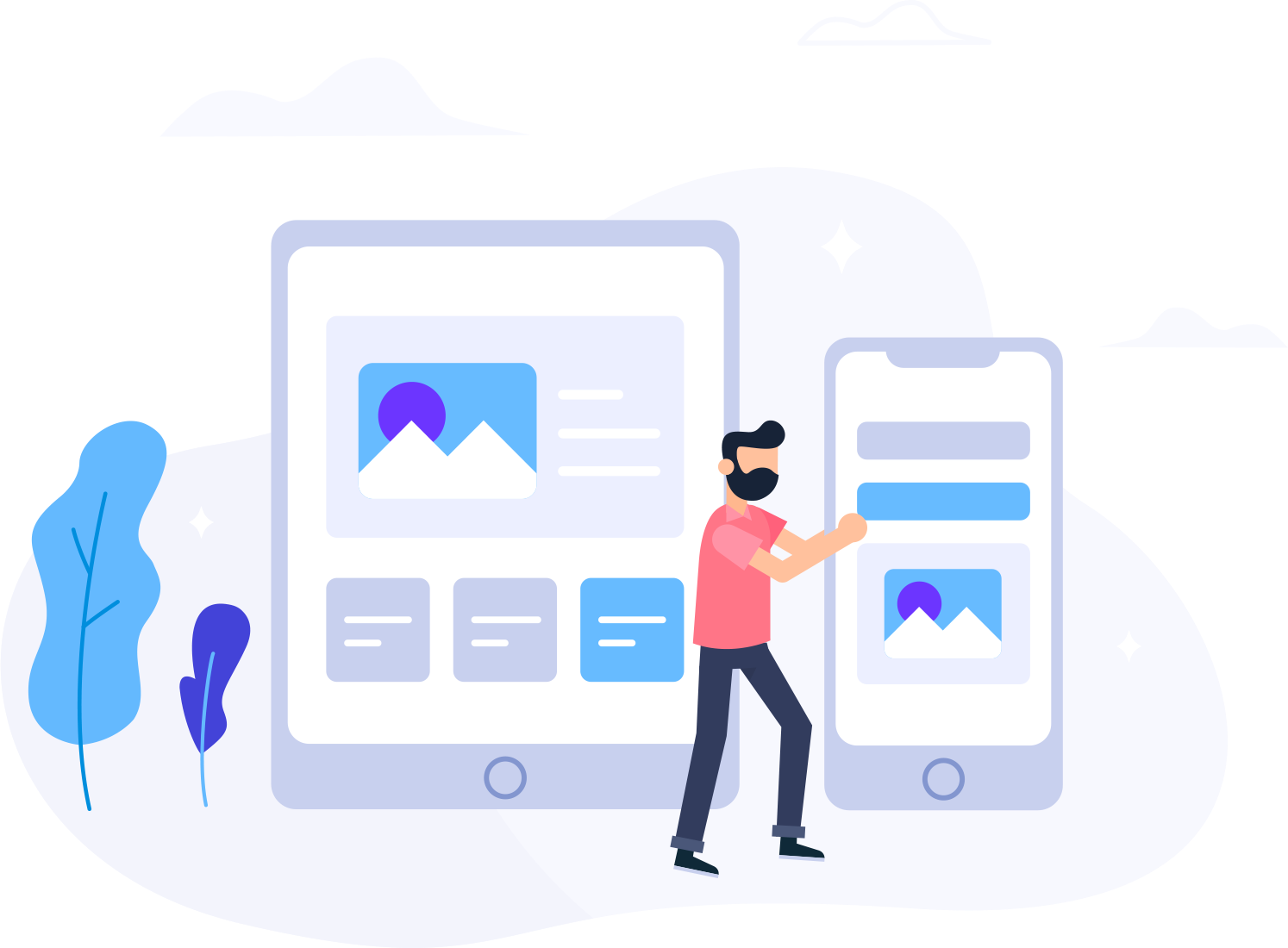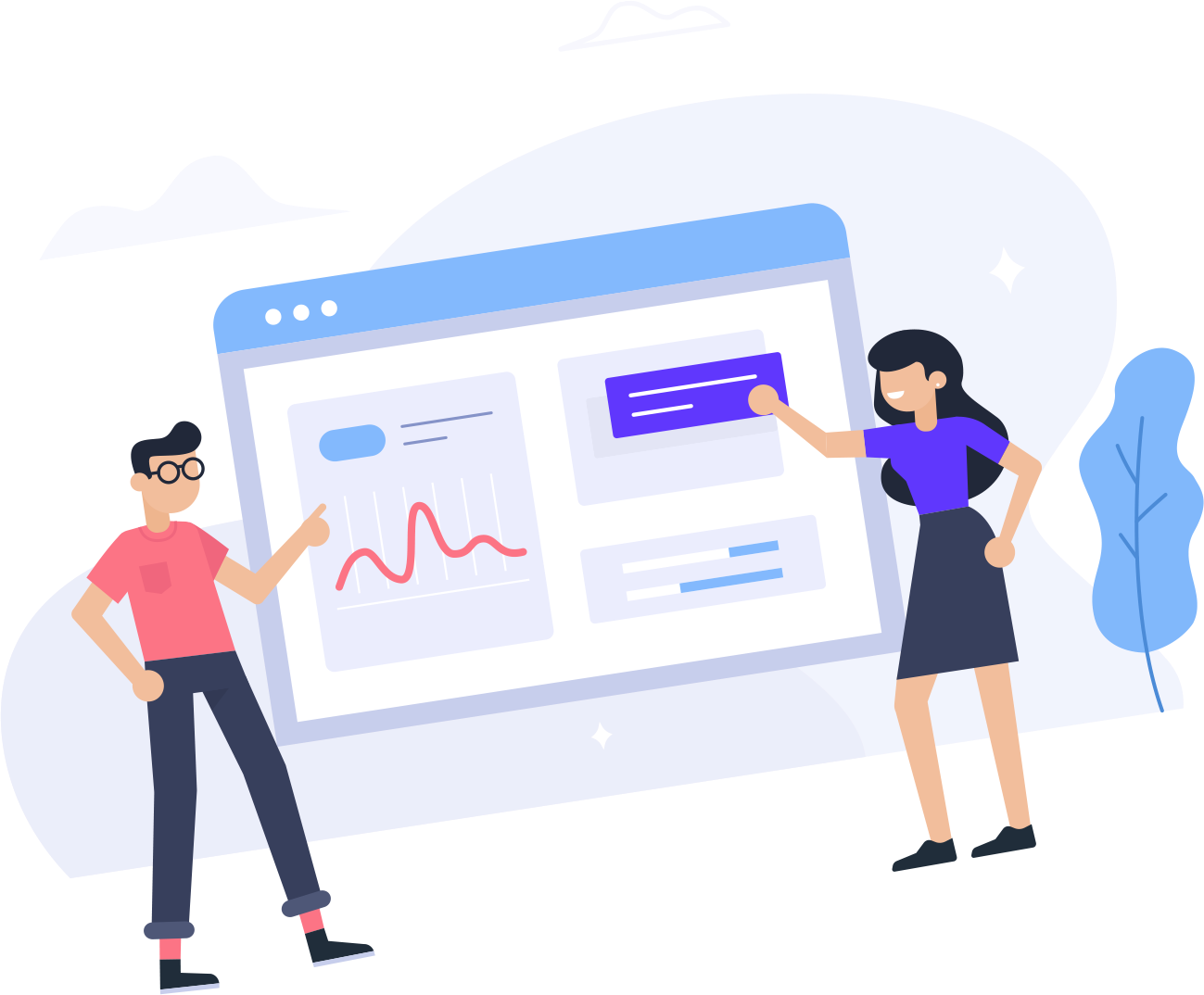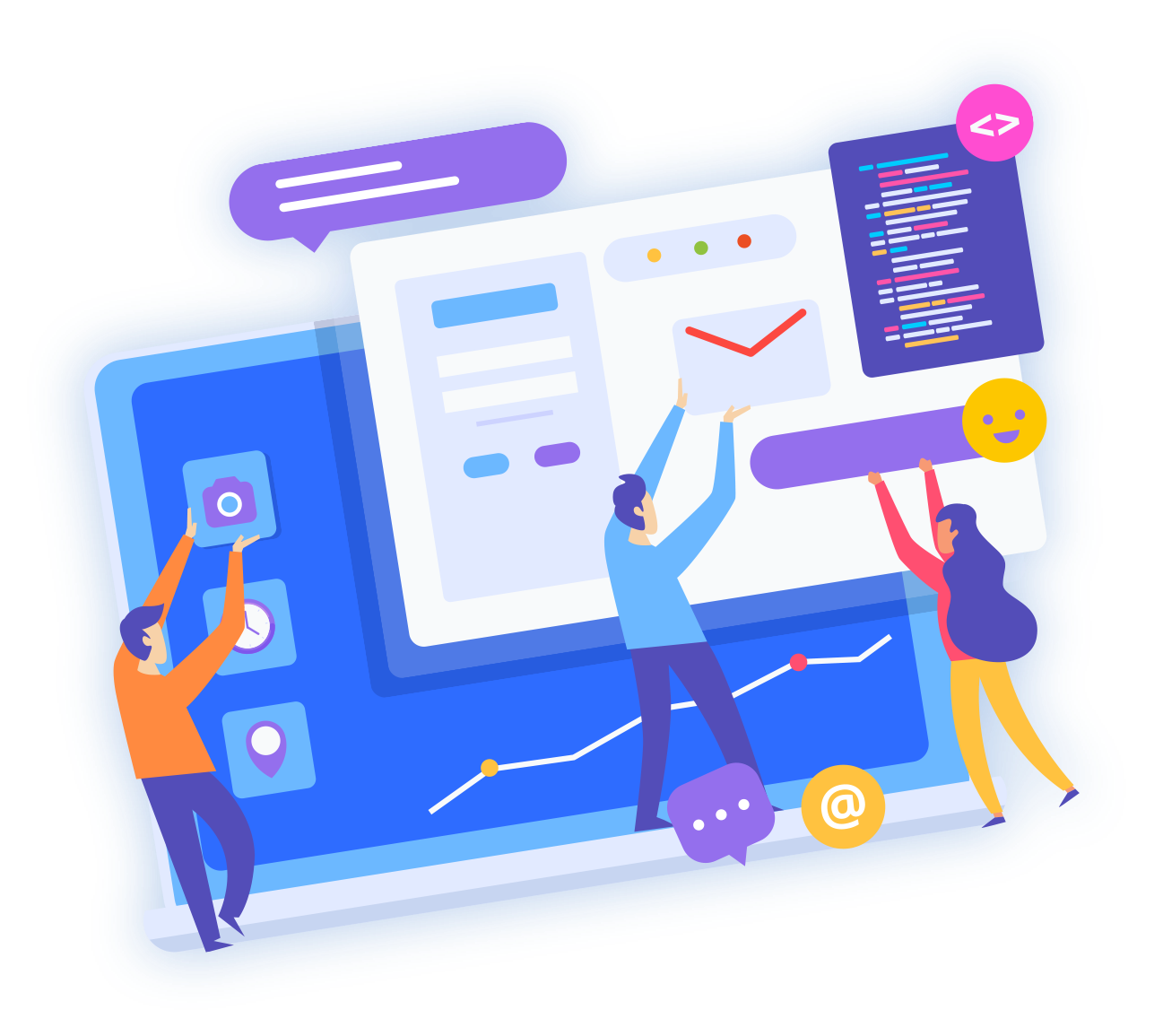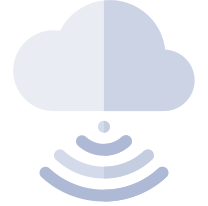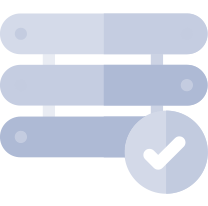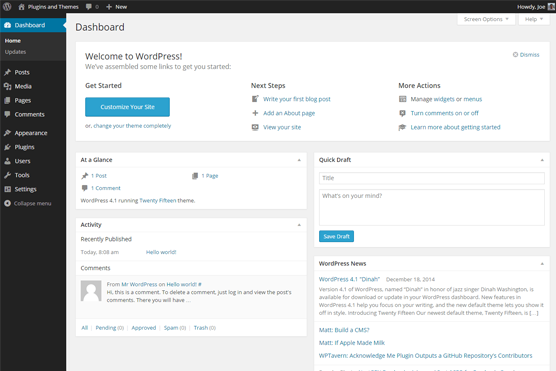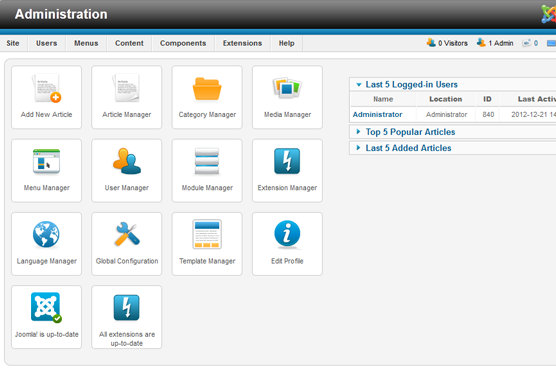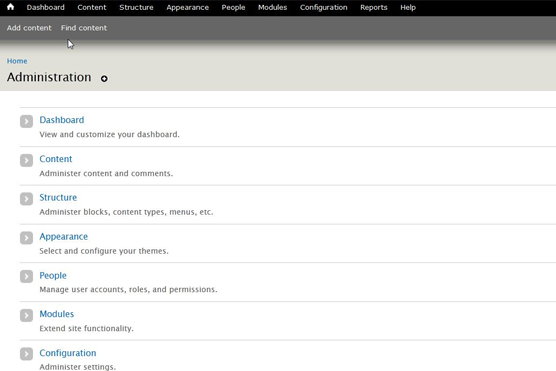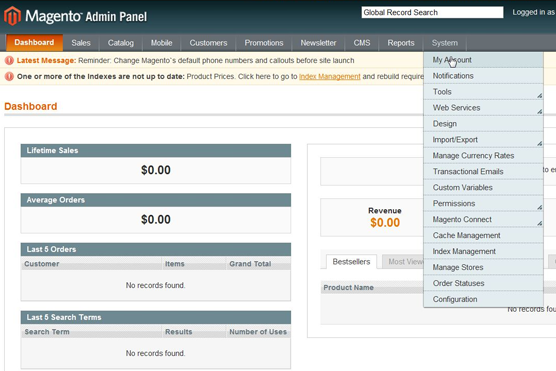Server Management
Manage common tasks directly from your SysDrive Hosting client account area:
Start
Manage IPv4 Firewall
Shutdown
Manage IPv6 Firewall
Reboot
Manage Snapshots
Usage Metrics
CPU overview
Status check failures
CPU utilization
Instance status check failures
CPU burst capacity
System status check failures
Incoming network traffic
Outgoing network traffic
Configurable Notifications
Add up to 2 alarms per usage metric, and be notified by email, SMS, or both when the threashold you define is reached
Databases
No built-in restrictions for database types or limits. Most pre-configured systems will also include a pre-installed database.
You are free to add as manay databases per server as needed for your needs. With full access to your server included,
you can install any database engine of your chosing. Popular database engines:
MySQL
MongoDB
InfluxDB
MariaDB
Redis
Timescale
PostgreSQL
Cassandra
RethinkDB
SQLite
Graphite
MS SQL Server Express (MS Windows servers only)
Direct server access
Linux-based servers can be accessed via SSH connctions, and Windows-based servers are availabe to manage via Remote Desktop Connection.
Full Control
Once of the most desirable features of a VPS is that you have full control over your server. Apart from any of the available blueprints (templates)
to get a quick start on a specific application, you are free to manage your server as you need. Install applicaitons, allow additional users to have access,
or make configuration changes.