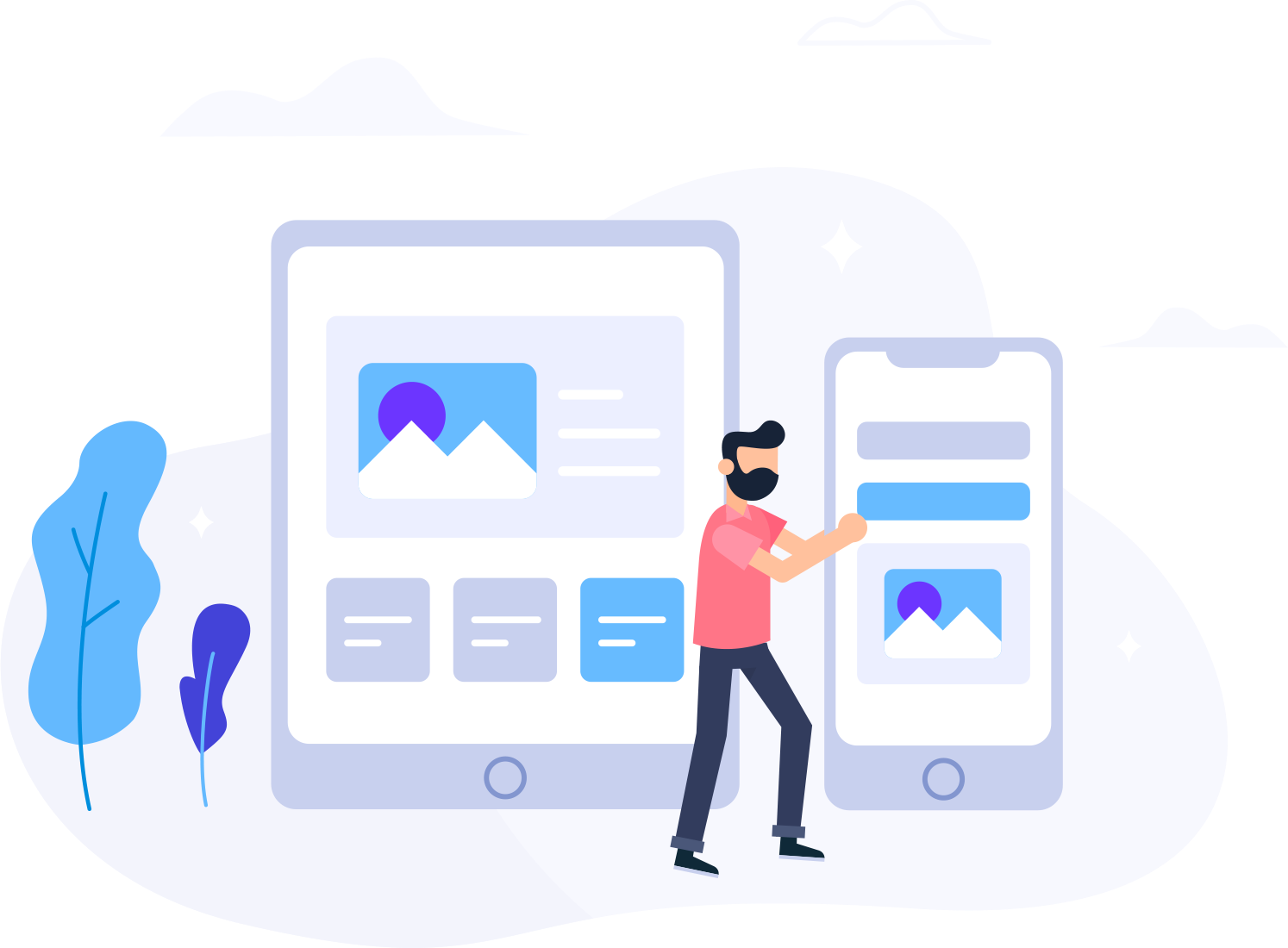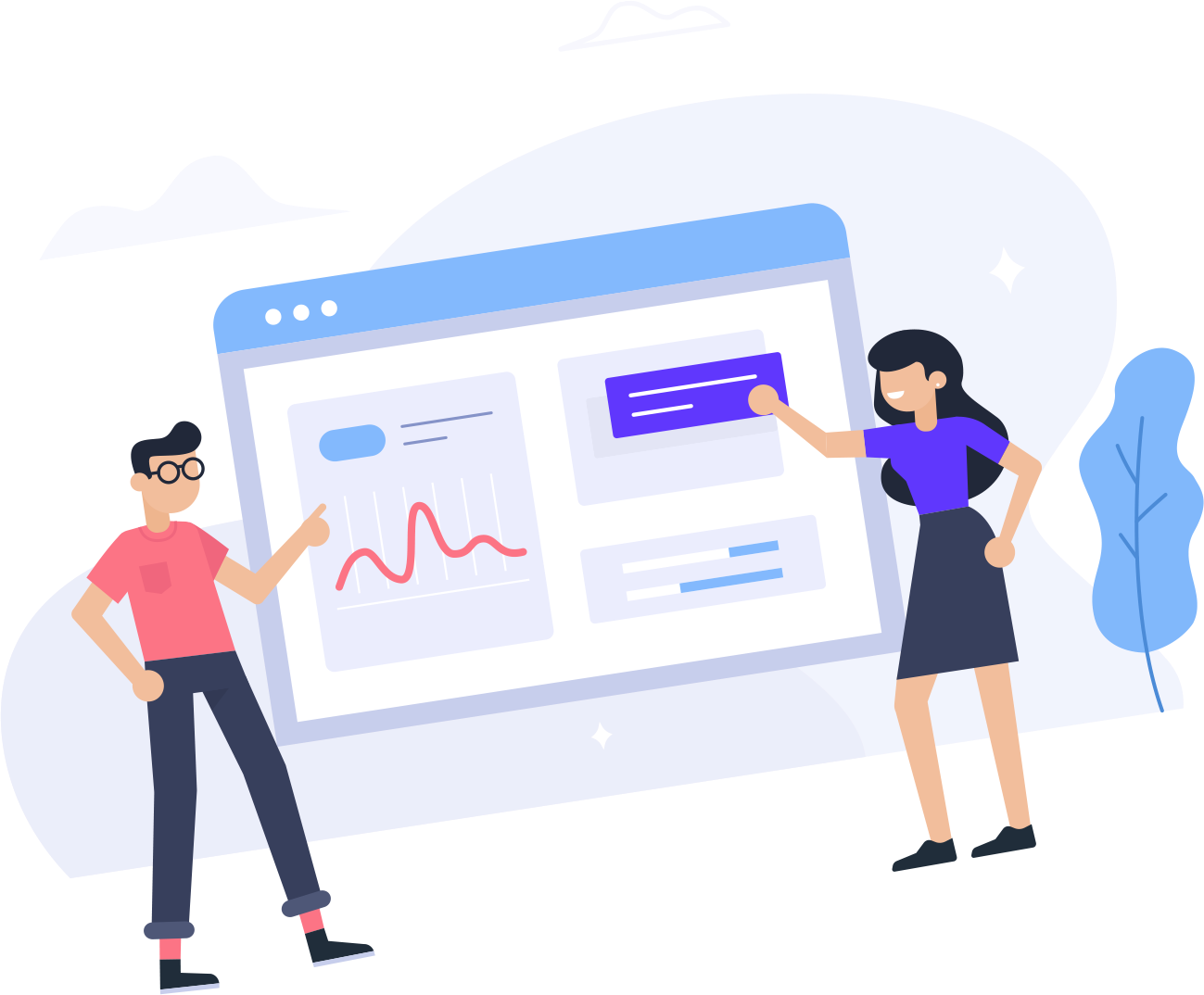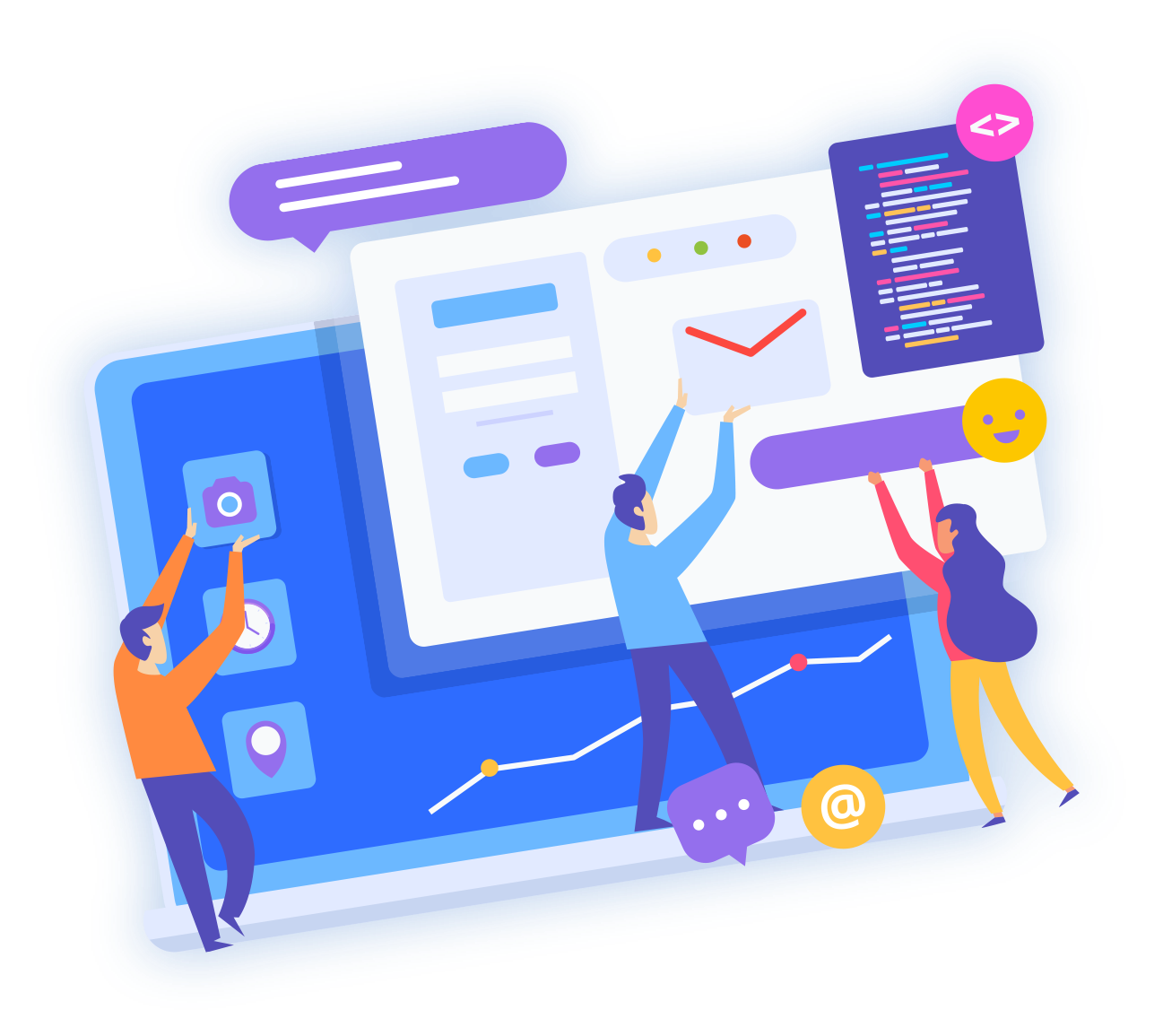The time required to transfer a domain is determined by multiple steps, most of which are completed by the domain registrar which is releasing the domain (the registrar you are transferring away from). An average time required to transfer a domain is 4-6 days.
A few common steps in the domain transfer process that may add time to the process:
- The most popular TLD (top-level domain) types (including .com, .org, .net), require use of an EPP code before the current domain registrar will release the domain. This EPP code is requested within your account management screen of your current domain registrar. The registrar will usually send you the code in email or generate a code for you on the screen. This code is then required to be entered at the new domain registrar where you are moving the domain to.
The process of requesting an EPP code is usually done automatically within your account and sent almost immeditley, but some domain registrars keep this as a manual process where a staff member on their team reviews each EPP request before generating the code. - If you current domain registrar provides additional Privacy/Domain Protection services on the domain you are wishing to transfer, those services may need to be turned off before a transfer is allowed to initiate. Similar to the EPP code, most registrars have a self-service process you can disable these services within your account management screens, but some registrars require a manual review before disabling any sort of additional protection service.
- Once all the security checks have been completed, almost all domain registrars require a waiting period on the request before releasing it to the new registrar. This is one additional safety net in case a malicious user has managed to get through all the previously mentioned verifications, you now will receive notification to your contact email address about the transfer with a chance to cancel the transfer. You should receive an email or on screen notification similar from your current registrar similar to the following. This step most commonly provides a timeframe of 3-5 days.