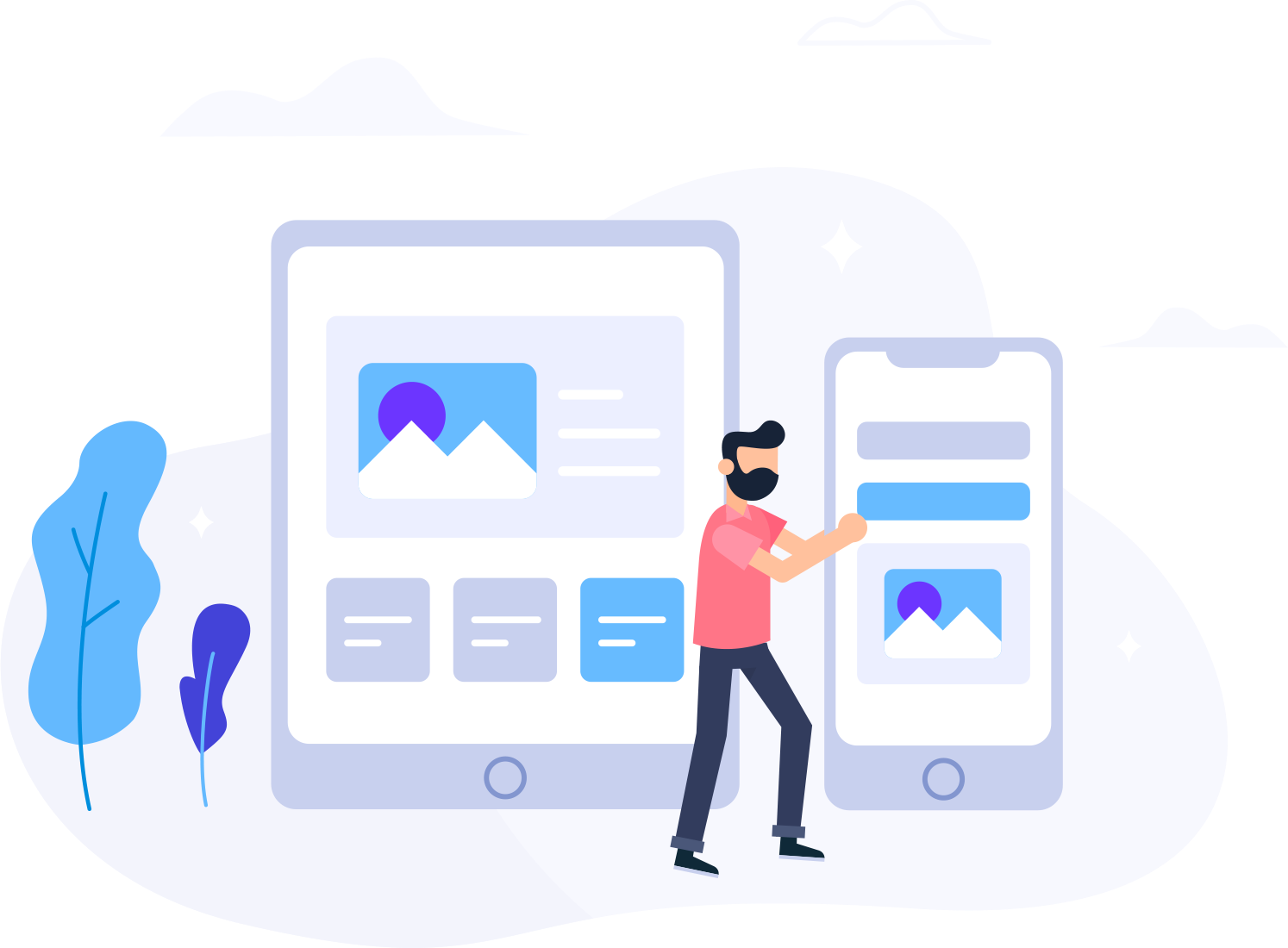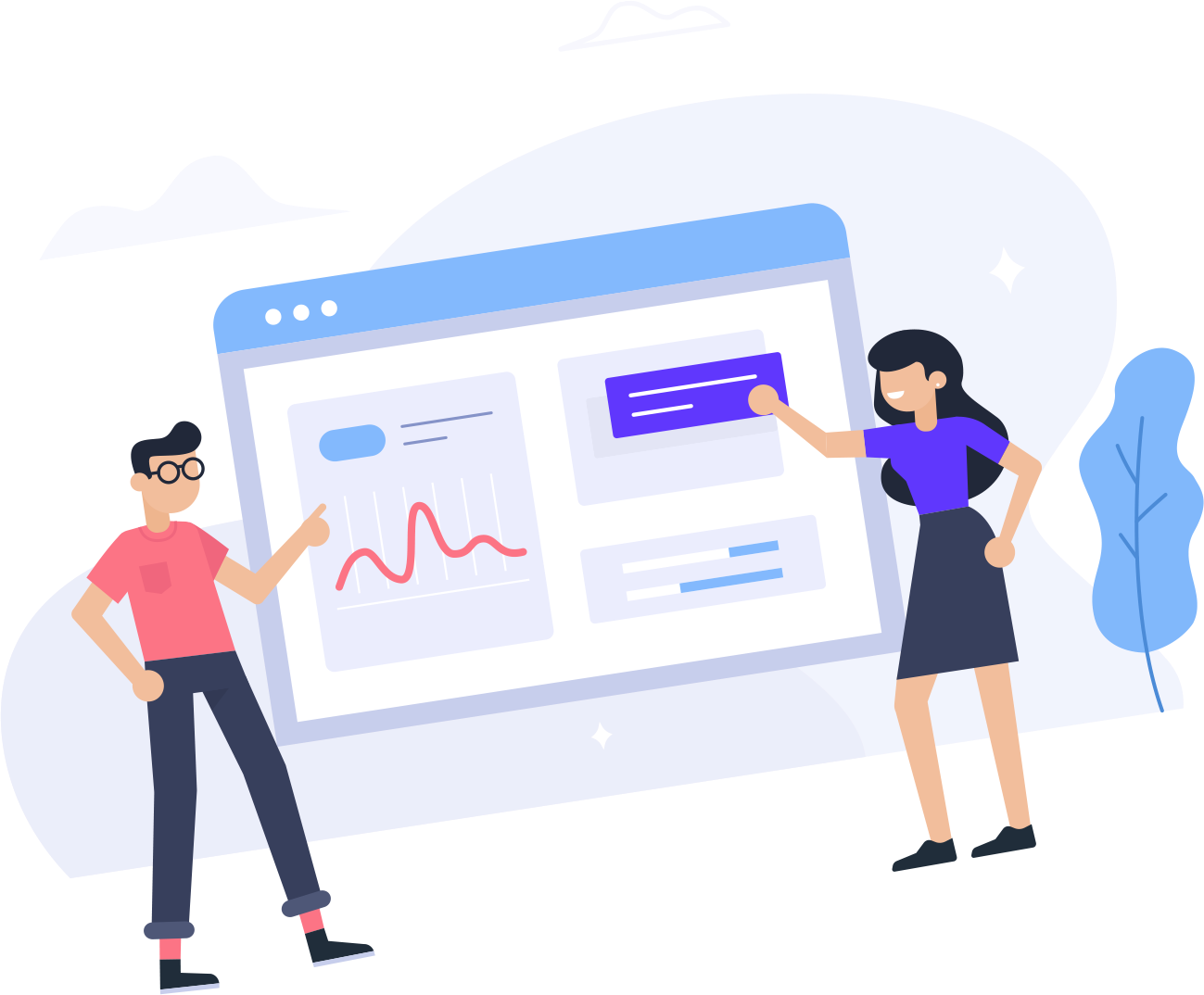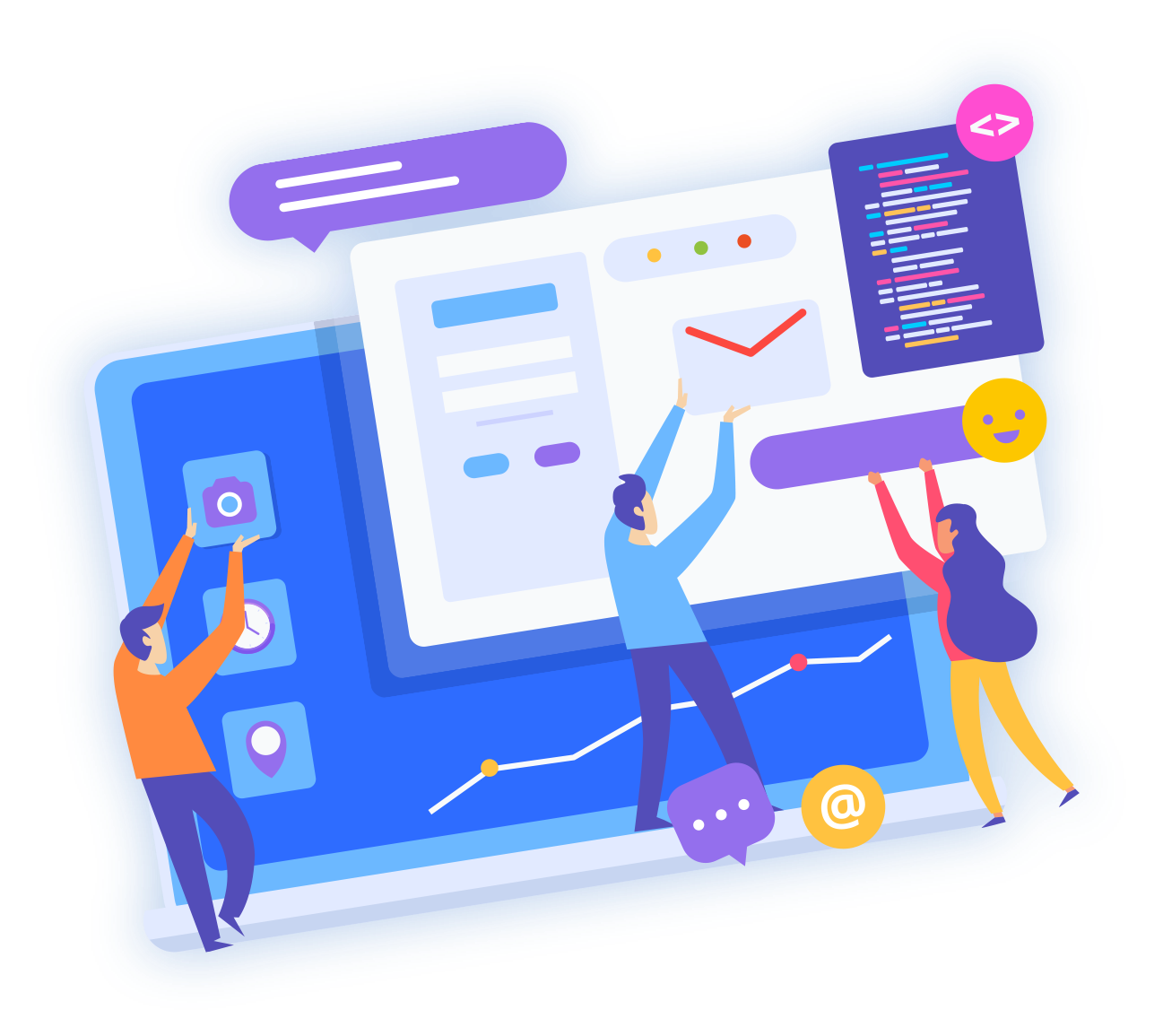1. Log into your cPanel account.
2. In the Files section, click on Backup Wizard Icon.
![]()
3. Under Backup or Restore text, click on the Backup button.
4. In the 2nd step, Full or Partial Backup option, under Select Partial Backup, you need to click on Home Directory to download home directory only, or should you wish to download only MySQL Databases, click on MySQL Database. 
5. Now click on the Download link/button.
Note: Saving backup files to your Home directory will increase the space consumed by your account. It is recommended to utilize a remote destination for backups such as FTP or SFTP to save space your account (this also is considered best-practice by providing off-site backup copes). An alternative is to save the backup file to your Home directory, download the backup file to your local device, then remove the backup from your cPanel Home directory.